- DATE:
- AUTHOR:
- Team CoScreen
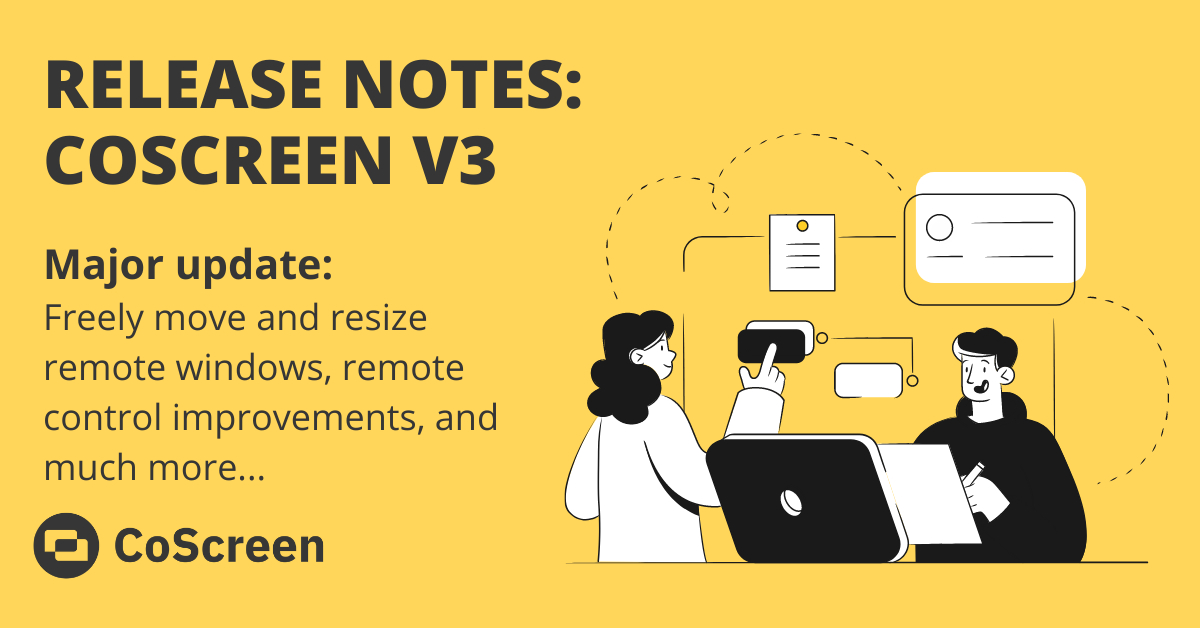
V3: FREEDOM TO YOUR WINDOWS (new: V3.2)
Set your windows free! It might not look like much at first glance, but this version brings something we know many of you have waited patiently for—the ability to move a shared window to any place and display without things getting weird on the remote end. And with that comes the bonus that you can manually adjust the zoom level to your liking. We can't wait for you to try it out and let us know what you think!
So what's new?
Shared windows can be moved without having an impact on what others see. This is a big change that also allows you to move a window shared with you to another screen. The only limitation is that you can only share windows from one of your own screens at a time (like before).

Shared remote windows can be resized without having an impact on the size on the other end. That means that you can now simply drag the corner of a window shared with you to give it the perfect size.

Fixed the Windows 10 tiny UI problem. We scale our UI components to match the DPI/Zoom level you have set for a screen. This was a major issue for people with high-resolution screens.
More goodies
More improvements to the handling of international keyboard layouts for remote control.
Lots of UI tweaks to make for a more coherent and solid experience.
Clicking your own avatar now brings your shared windows to the foreground. This was already the case for the remote user avatars.
Better crash reporting on Windows.
Performance and stability improvements.
Resolved an issue on macOS that would suddenly pull you back to the space used by CoScreen.
Fixed a couple of situations where remote control stopped working.
Update V3.1:
(July 26th, 2021)
Minor maintenance release with stability improvements.
Update V3.2:
(July 29th, 2021)
Fixed video streams being scrambled on certain macOS M1 systems.
Reduced time to connect to a session.
Fixed an issue where your own shared window would sometimes be moved to the background.
Other stability and performance fixes.