- DATE:
- AUTHOR:
- Team CoScreen
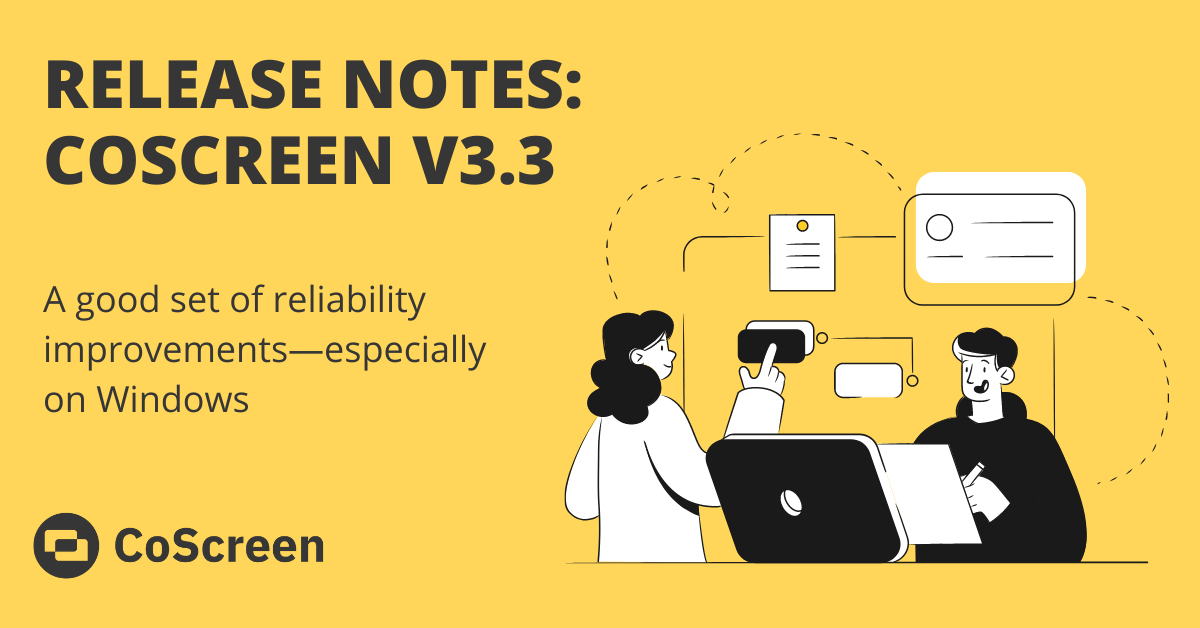
V3.3: Reliability on Windows
Like a good wine, apps also need to mature to reach their full potential. For this release, we took a step back to ask ourselves what can we do to make using CoScreen an even more solid experience, especially on Windows? This is the first batch of such fixes with more to come.
Update Aug 25, 2021: We discovered and fixed a problem with context menus on Windows (details below). As the impact on the user experience was material we decided to make the update mandatory together with all other improvements shipped in the last couple of versions.
So what's new?
Several fixes for mouse cursors that were out of place, flickering, missing labels, or not showing at all. Especially on Windows and when using multiple monitors.
The window z-indexing on Windows would sometimes go south resulting in CoScreen windows showing behind all others. We fixed that.
Fixed an issue where the main menu was sometimes too narrow when using high-res monitors on Windows. It looked weird and was hard to navigate. Fixed a couple of other UI glitches as well.
We made some tweaks to how a session is established to reduce the connection time.
Fixed a bug that would sometimes cause a network error.
Windows Explorer windows can now be shared via tabs and no longer show up grey on the remote end.
Update V3.3.37: Context menus and stalled streams on Windows.
(Aug 25, 2021)
We fixed an issue on Windows that prevented previously supported context menus from being shared (like Chrome, VSCode, and IntelliJ IDEs).
The same bug would sometimes cause the stream to temporarily stall or framerate to drop dramatically.