- DATE:
- AUTHOR:
- Team CoScreen
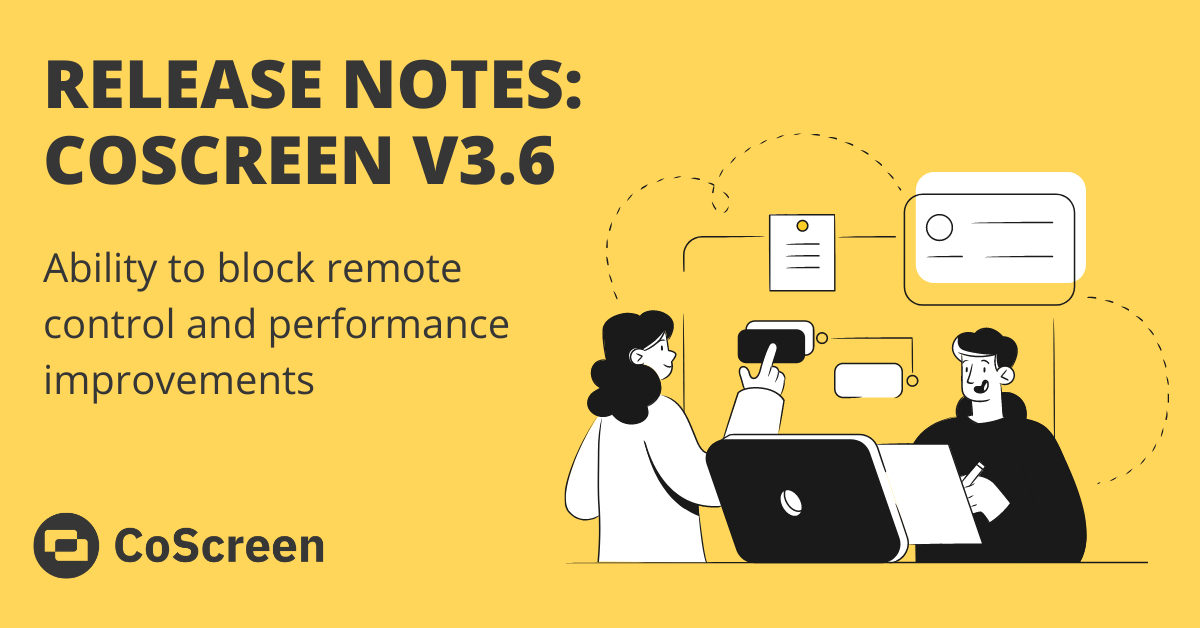
V3.6: Ability to disable remote control and CPU improvements
As you probably know by now, we really want to make it as easy as possible for you to share something and for others to interact with it. In some cases, you might want to restrict others from poking around in your stuff though so we've added a button in the side panel that lets you do exactly that.
We've also made some improvements to CPU usage caused by remote mouse pointers. And there will be more coming in terms of performance in improvements in the next releases.
What's new?
You can now toggle the ability for others to control your windows or screen using the new button in the side panel. The default behavior can be changed from the settings menu.
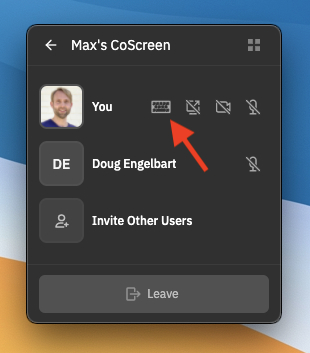

Tweaked how remote mouse pointers are rendered to save precious CPU resources in sessions with many participants.
Fixed a bug where audio would sometimes not work until you opened the settings menu.
Update V3.6.12:
(18th Oct 2021)
Fixed a bug where modifier keys (e.g. Shift, Ctrl) would sometimes get stuck and block users from typing into their own apps.
We made it easier to leave a session when several users would exit at the same time and the "Leave" button was hard to catch. The side panel now resizes slower.