- DATE:
- AUTHOR:
- Team CoScreen
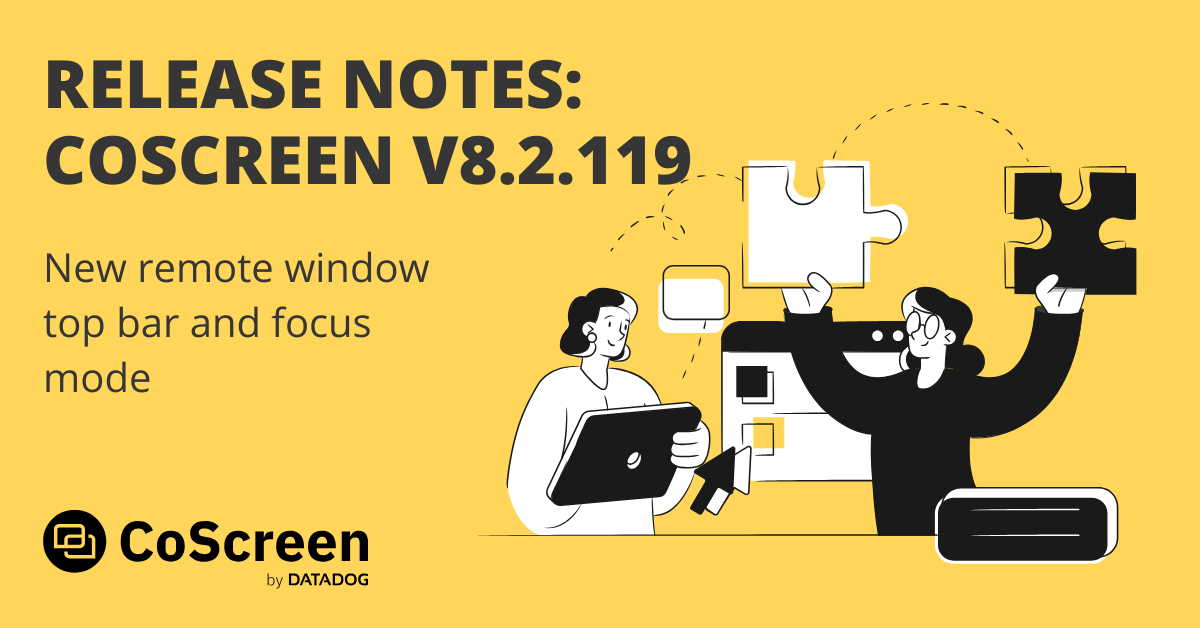
V8.2.119 New remote window top bar and focus mode
We’re thrilled to bring you CoScreen V8.2, our latest update focused on usability and performance improvements! This release introduces several exciting features to streamline your workflow and squashes some pesky bugs. Thank you for sharing your feedback and being part of CoScreen’s evolution!
New Features 
Remote Window Top Bar: The new top bar makes managing your windows easier than ever:
Quickly move windows around with improved dragging functionality.
Maximize windows with a single click.
Seamlessly enter and exit control and drawing modes with clear options.

Focus Mode: Reduce distractions with our new minimal UI. Focus Mode keeps your desktop clutter-free while still letting you access key CoScreen controls when needed. Simply click the arrows in the top-right corner of the gallery view window to enter Focus Mode.

New sharing tabs: Many of you told us that the sharing tabs were covering essential content on your windows, so we made them semi-transparent to ensure clear visibility of your screen.
Settings Shortcuts: Easily adjust your microphone and camera settings from their respective icon dropdowns—settings are now just one click away!
Quality Improvements 
Microsoft Windows:
Fixed a bug preventing remote typing in “Save As” dialog boxes
Resolved an issue where remote typing of Shift + any letter key did not register correctly.
macOS:
Addressed a bug causing full-screen windows to split into three separate windows when initiating sharing.
Fixed an issue where small unshared window regions would appear in a shared window if the two windows overlapped.
Corrected a bug where remote windows would shift or scale incorrectly when the local user resized the window.
Full-screen sharing now includes the application menu bar window.
Across All Platforms:
Resolved issues with context windows that caused them to appear cropped or in incorrect locations.
Resolved a bug that caused black and white boxes to appear on shared screens.
Optimized memory usage when sharing and unsharing windows.
Remote windows now appear in the alt-tab menu for quick window navigation.
Fixed a scaling issue that caused remote windows to display incorrectly when shared.
Improved screen share clarity by resolving an issue that caused initial fuzziness.