- DATE:
- AUTHOR:
- Team CoScreen
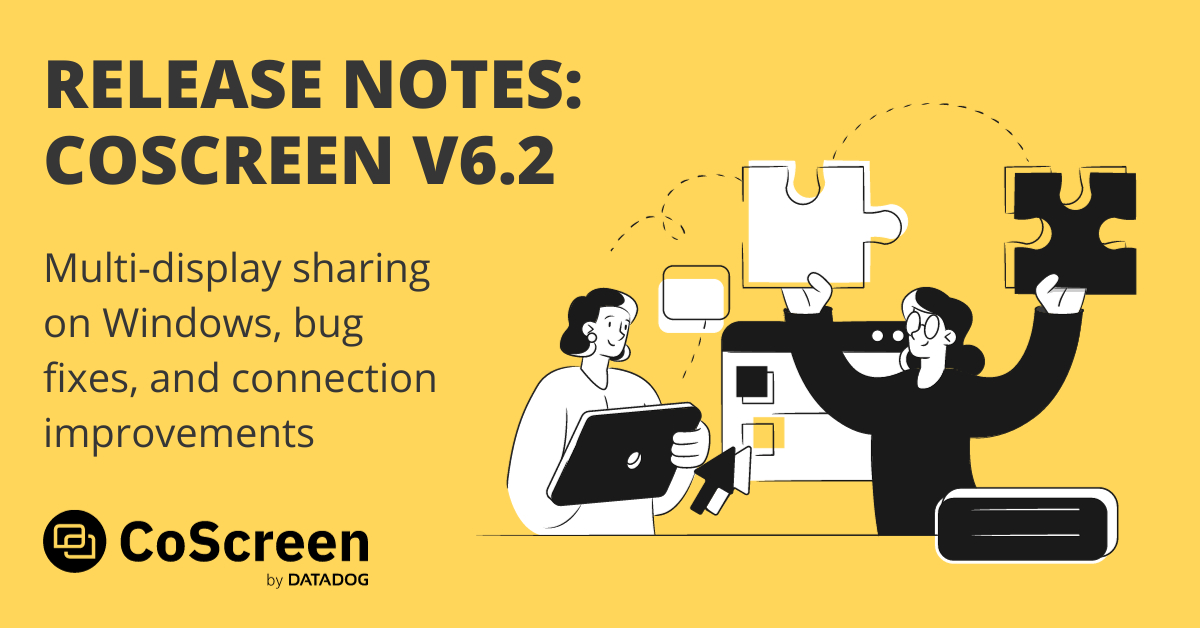
V6.2: Multi display sharing on Windows and bug fixes
With the end of the year approaching, we are fulfilling our promise from our V5 launch earlier this year: Bringing the gift of multi-display sharing to all of our Microsoft Windows users! We’ve also included a few extra stocking stuffer bug fixes that will bring you some holiday cheer.
What's new?
Simultaneous screen sharing from multiple displays on Windows gives you the ultimate level of flexibility. Share your VS Code window from one screen and your Terminal from the other.
For Windows, we’ve also added better support for context menus, Task View mode, and virtual desktops. We also fixed a bug where moving a local shared window caused the window to unshare. These improvements will allow you to effortlessly remote control and collaborate on shared windows.
For MacOS users, we fixed a bug in Sonoma that caused the screen share menu bar icon to linger even after a session ended.
We’ve listened to your feedback and improved our connection reliability to prevent you from entering a state where you could join a call that appears empty.
Other bug fixes:
Got rid of shadow windows that would stick around after remote windows were closed.
Ensured secrets remain filtered in CoTerm Beta even when a new user joins an existing session.
Improved sharing tabs so they don’t disappear.